Pew Research Center recently published a study on the amount of Americans using social media. The study found a whopping sixty-nine percent of people in the U.S. have at least one type of social media account. Even older adults are in on the trend, but what happens to a person’s photos, pins, likes, and hashtags when they die? Can family members remove the deceased’s account? It turns out, family members can do that and more since keeping the accounts for memorial purposes is an option as well. In this post, we will discuss how to remove or memorialize the Facebook and Instagram accounts of a deceased loved one.
#1: Facebook
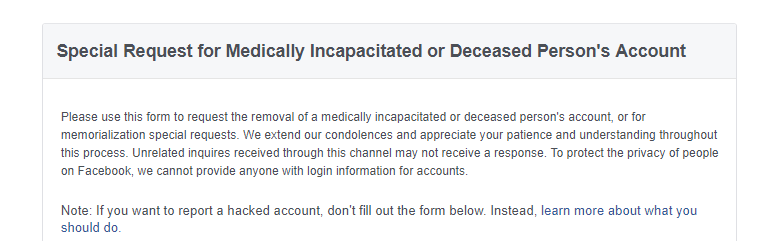
Facebook is the most widely used social media platform in the U.S., according to the Pew study. Luckily, the site’s removal process is fairly straightforward and easy to find on the web. Using this link, you can fill out a form to request the removal or memorialization of a medically incapacitated or deceased person’s account. Use the following steps to complete the form.
- First, enter your full name as well as the name of the person’s account you are trying to remove.
- Next, enter the URL of the person’s timeline as well as the email address tied to the account. You can copy and paste the URL when visiting their page.
- Finally, select whether you would like the account to be deactivated or memorialized. You can also make a special request or ask a question. Then, hit send.
There are a few important things to note about the removal process for a Facebook account. One, Facebook cannot provide anyone with another person’s login information. This could become a problem if you don’t know the deceased’s user email for the account. Two, Facebook has to verify that you are a family member of the deceased or the executor of their estate. This verification step helps to prevent people from deactivating a living person’s account.
#2: Instagram
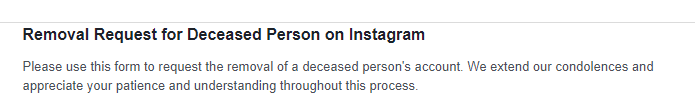
Instagram has been steadily growing over the last few years. As of 2018, it’s the second most popular social media platform with a total of thirty-five percent of U.S. adults owning an account. The process of removing an Instagram account is very similar to the process of removing a Facebook account. Using this link, you can fill out a form to have a deceased family member’s account deactivated. Use the following steps to complete the form.
- Enter your full name and email address.
- Next, enter the name of the deceased. Copy and paste the URL of their account, and include a link to their account.
- Enter the date he or she died and provide proof that you’re a family member. A copy of the deceased’s death certificate, birth certificate, or proof that you are a representative of their estate is required.
- Finally, type in any comments or additional information. Hit send.
The Instagram removal process also has some additional information worth knowing. The process for memorializing an Instagram account is the same as removing it. However, the form is under a different link, which can be found here. Proof of death, such as a link to the deceased’s obituary, is still required for memorialization. Instagram’s website says the platform tries to prevent memorialized accounts from appearing in a way that would be upsetting to the deceased’s friends and family. Similar to Facebook, the deceased’s login information is protected and cannot be given out.
To contact Boyum Law Firm for help with creating estate planning documents, click here.
The post Social Media How To: Removing The Deceaseds’ Accounts appeared first on Boyum Law.
from WordPress http://ift.tt/2sM1qpJ
via IFTTT
No comments:
Post a Comment